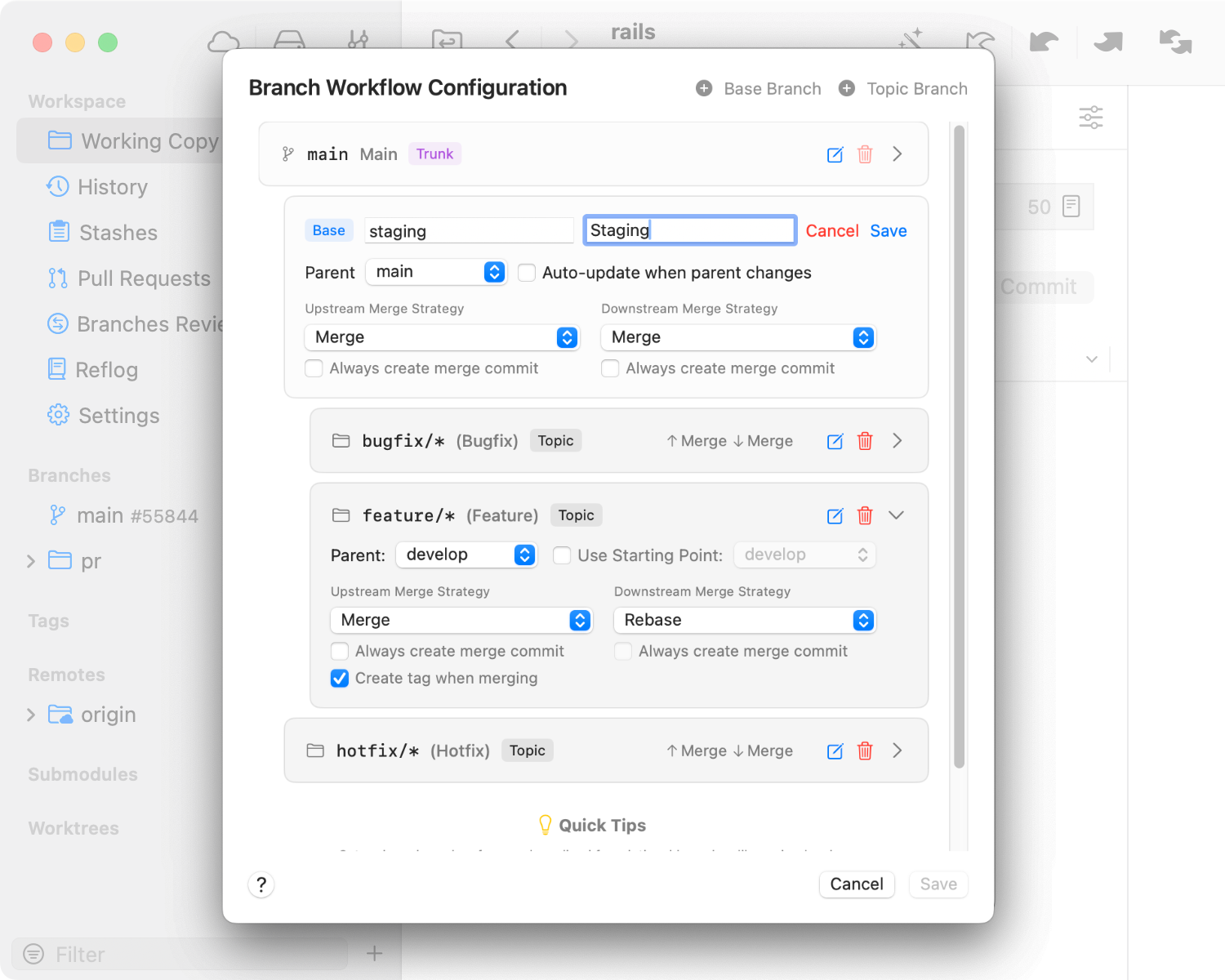Creating a Custom Workflow in the Tower Git Client
For more visual assistance, take a look at Tower, our native Git client for both Mac and Windows.
Tower allows you to set up any workflow configuration with just a few clicks, along with other advanced features such as:
- Drag and Drop for Interactive Rebase.
- Undo with a simple CMD+Z (CTRL+Z on Windows).
- Branch review and branch comparison capabilities.
- Git LFS (Large File Storage) and Submodule support.
- Deep integration with major remote services like GitHub, GitLab, Bitbucket, and Azure DevOps.