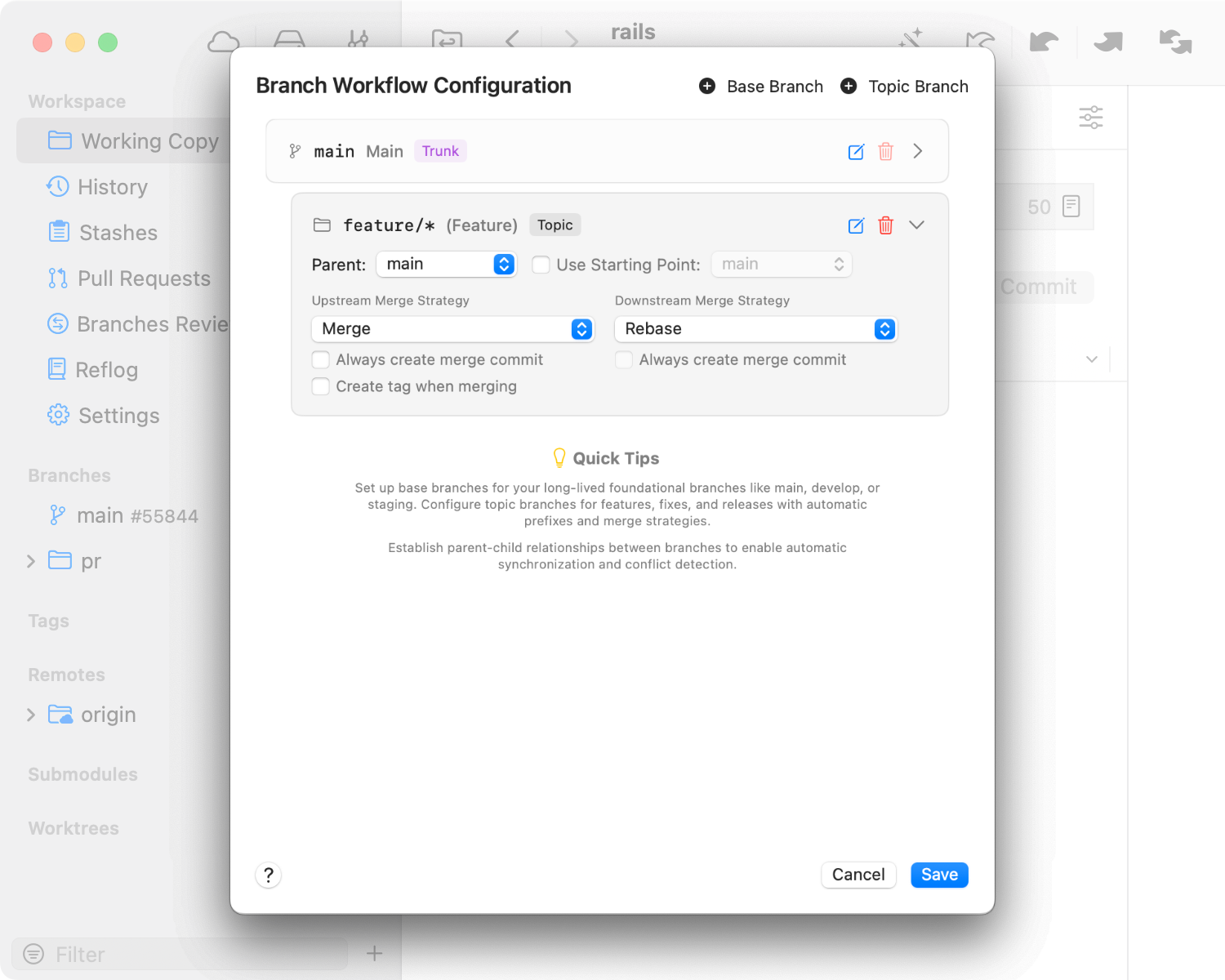How GitHub Flow Works
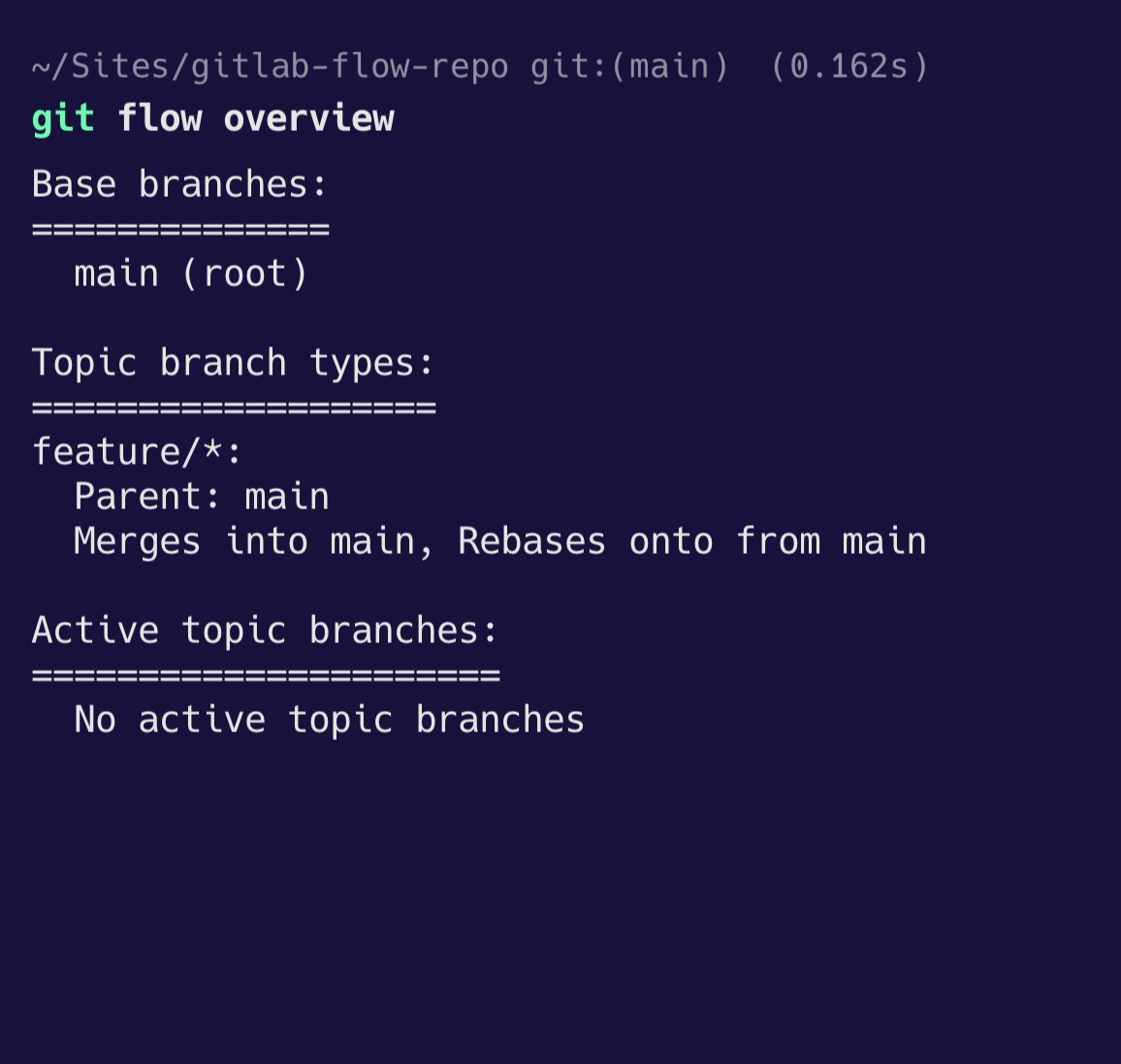
Base Branches
main(Root Branch): This is the single source of truth and the only base branch. In GitHub Flow, themainbranch is always stable, tested, and deployable. It reflects the latest code that is currently in production or ready to be deployed instantly. There are no separate staging or production branches.
Topic Branches
feature/*: This category covers all development work: new features, refactors, and bug fixes.
Work is integrated back into main after a Pull Request (PR) review. The PR is the central mechanism for testing and approval.